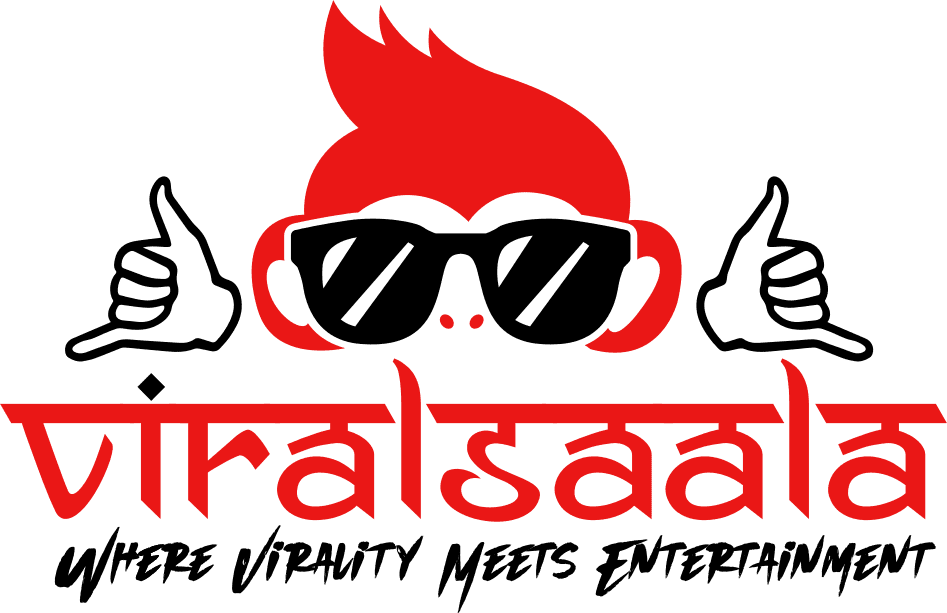Before, all of us relied on books and publications to assist us answer questions about everything from personal to professional life. However, as times have changed, technology has also changed significantly. Before, we had to wait years to speak with individuals who were seated overseas. But today we can get in touch with them in a matter of seconds. We now speak with the entire family at once using the group call feature on WhatsApp. There are a lot of these tools in WhatsApp that assist with both office-related tasks and family activities. Put another way, without this software, more than half the work stops. Let us inform you that it has been updated with one of these new features.
WhatsApp recently launched its AI Chatbot ‘META AI’.
~ It instantly generates a ‘lighted’ joke on Hindu Gods but refuses to do the same in other religion citing religion as a sensitive topic..@AIatMeta, When will such agenda stop? pic.twitter.com/OKvwypv6jz
— The Analyzer (News Updates🗞️) (@Indian_Analyzer) June 29, 2024
Introduction of AI in WhatsApp
The parent company of Whatsapp, Meta, has introduced artificial intelligence (AI) to the messaging service. You can find the solutions to your questions with its assistance. In order to connect people with the outside world, this capability can prove to be highly beneficial. With the aid of this function, you can now find the answer on Whatsapp itself instead of having to search on Chat GPT or Google to find the answer to anything.
People are eager to learn about the latest phone improvements. It’s crucial to be aware of Meta AI now that it’s available on WhatsApp. As soon as you type something into the search bar, results about the term you wrote begin to show underneath. Until you pose a query, Meta AI is unable to relate to that message. You don’t have to be concerned that using WhatsApp won’t be the same as it was previously. We would like to inform you that you can search for conversations, messages, images, videos, links, GIFs, audio files, and documents using the search box. Nothing personal that you own will be harmed.
How to Use Meta AI on WhatsApp
- The search field above the conversation list must be clicked before utilizing WhatsApp’s latest feature, known as Meta AI.
- After selecting the aforementioned prompt, press the Send button.
- The answers to the queries posed to Meta AI will appear in the search section as soon as you begin typing.
- A full chat page will open for this, just like it does for other users.
- The Rules and Services page will open on your screen before you can use Meta AI.
- Only after agreeing to these terms and conditions may you use it.
READ: ELON MUSK CONGRATULATES MRBEAST ON BECOMING MOST SUBSCRIBED YOUTUBER, BEATING T-SERIES